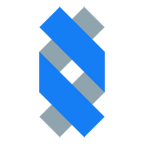Migrating a Jekyll Website from GitHub Pages to Firebase Hosting

Overview
I really like GitHub Pages as a a free and easy way for creating simple static websites. One major drawback is that HTTPS is not supported for custom domains (it’s a long standing issue). I would like this personal website to have a custom domain name, and unsecured HTTP is unacceptable (and no, using CloudFlare will not solve it entirely), so it’s a deal breaker for me (edit: looks like GitHub finally added support).
However, all is not lost. I have tinkered with Firebase for quite some time, and it seems to be a good fit for what I want to do. Firebase provides free hosting of static websites, and the good news is that it supports custom domain names with HTTPS at no extra charge.
I managed to find someone else who did the exact same thing, detailed in this helpful blog post. I did it slightly differently (which I will explain in the next section), and it worked like a charm. When I commit new changes to the master branch, CircleCI will build the website and deploy it to Firebase.
This website is still using GitHub Pages, but my custom domain is now pointing to the Firebase URL instead of the GitHub Pages URL.
Steps Taken
I mostly followed this blog post, so check it out for a more detailed overall explanation. Here I explain in more depth the portions that I did differently.
Git Repository
Create a Git repository with a Jekyll theme. Here is mine, for reference.
Firebase Setup
Create a new project in firebase. Install the Firebase CLI, and run firebase init in the repository.
CircleCI Setup
Configure the repository to use CircleCI for automatic deployment.
CircleCI recently released version 2.0, so I used the newer version of their configuration. First create a directory called .circleci, and then create a config.yml file inside. This is where the build configuration lives.
Here is what my configuration looks like.
There are a few things to note in this file.
- I need Ruby for Jekyll, and Nodejs for Firebase, so I found the
starefossen/ruby-nodeDocker image to be suitable. - Ruby Gems are installed with the
bundle installcommand (Make sure there is aGemfile.lockin the repo) and the firebase CLI is installed withnpm install -g firebase-tools --unsafe-perm. - The packages are cached for faster builds.
- The website is then built with the
jekyllGem, and can be optionally tested for HTML issues with thehtmlprooferGem. - Then the site is ready to deploy to Firebase with a CI token. Notice the environment variable
FIREBASE_TOKEN. I obtained this token by runningfirebase login:ci, then I created a new environment variable to hold the token.
Do a git commit and a git push, and you should see CircleCI build and deploy the website for you.
Use a Custom Domain
As a final step, go into Firebase Hosting and configure it to use a custom domain.
Conclusion
And done! A Jekyll website with a custom domain and HTTPS is hosted free of charge.